SharePoint default site permissions are controlled by 3 groups that are created when the site is created.
Site Name Owners Group – This is the “superadmin” “Sysadmin” group, these permissions should only be given out to users that need to make permission or system changes
Site Name Members Group – This group is the read/write user group. This group has the ability to edit, create, delete and view content on the site.
Site Name Visitors Group – The members of this group can only consume content, view and read. They have no access to change or modify files.
Permissions by default can only be edited by members of the owners group. When you are a member of the owners group can select site settings > site permissions from the ribbon.
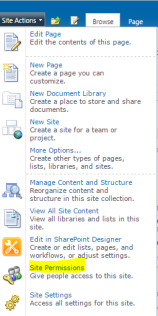
Once you have selected this you are now on the permissions screen. Click on the group name you would like to add members to.
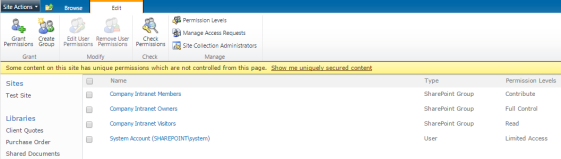
Now click new, add users to the group.

Enter names separated with semi-colons or click the address book to search from the company directory. Select if you would like SharePoint will send a message letting them know that they have access. You’re Done! The users you enter will now be displayed in the group list!